BLOGS
Microsoft Dynamics CRM – Using Activities vs. Notes – Best Practice
Posted by Jessica Smith in Dynamics CRM, Microsoft Dynamics CRM for Sales, Sales Process Management | 0 comments
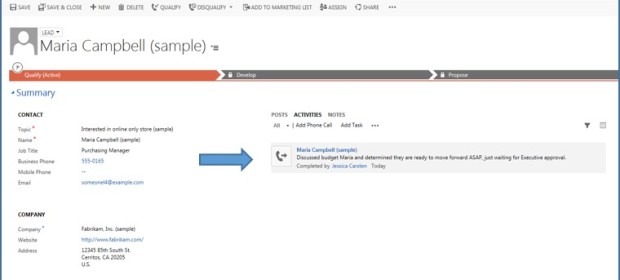
In the last few months, I have conducted several Sales related training sessions where the number one topic is Activities vs. Notes in Dynamics CRM. Many of my recent implementation projects have been for clients who have no CRM system today and have been using tools like Excel to track their touch points with their prospects and customers.
When to Use a Lead Record vs. Opportunity Record in Dynamics CRM
Posted by Jessica Smith in Dynamics CRM, Microsoft Dynamics CRM for Sales, Sales Process Management | 0 comments
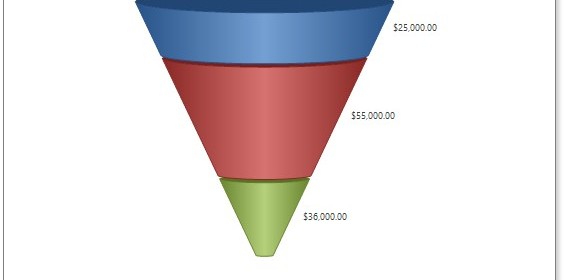
I was doing a project review with a client the other day and was asked this question – “What is the difference between the Lead and Opportunity record types?”. This isn’t the first time I’ve heard that question from clients so I wanted to take a minute to do my best to explain these two very important sales records in Microsoft Dynamics CRM and describe some of the business reasons you would use a Lead and/or an Opportunity record.
Microsoft Dynamics CRM – 4 Simple Steps for Importing Leads and Contacts
Posted by Mark Abes in Dynamics CRM, Microsoft Dynamics CRM Data, Microsoft Dynamics CRM partner, Sales Process Management | 0 comments

This blog is another in my series of basic Microsoft Dynamics CRM tips for sales professionals. Like me, you’re probably interested in importing Leads and Contacts into CRM for the purpose of email nurturing or cold calling. This process is not too difficult, so I’m going to show you how it’s done.
Does Your CRM Data Resemble the Walking Dead?
Posted by Mark Abes in Dynamics CRM, Microsoft Dynamics CRM, Microsoft Dynamics CRM Data, Microsoft Dynamics CRM partner, Sales Process Management | 0 comments

You try to ignore it. You try to work around it. You tell yourself it wasn’t your fault. You blame it on the previous admin. You blame it on the old system. You hope it doesn’t destroy your reports. You pray it doesn’t devour your storage. You hope that you can go one more day, one more month, one more year without having to face it. I’m asking you right now. Does your CRM data resemble the walking dead? If it didn’t get you today, it’ll get you tomorrow. YOU CAN'T ESCAPE ZOMBIE DATA!!!
Microsoft Dynamics CRM and Office 365 – The Seller’s Total Solution
Posted by Mark Abes in Dynamics CRM, Microsoft Dynamics CRM, Microsoft Office 365, Sales Process Management | 0 comments

Microsoft has done an amazing job integrating Dynamics CRM 2015 Online and Office 365 to create the total end-to-end productivity solution for sellers. Now with Office 365 and Dynamics CRM Online Update 1, there are a bunch of new synergies that take sales productivity to a whole new level.
Microsoft Dynamics CRM: Sales Leads vs. Opportunities
Posted by Mark Abes in Business, Dynamics CRM, Sales Process Management | 0 comments
A Microsoft Dynamics CRM user from Iran hit me up on the xRM³ contact us page recently. Here is what they wrote.
“I am a sales manager in an IT based company. We use Microsoft Dynamics CRM 2015 and I have a question. Exactly when do we qualify a lead to an opportunity? I mean when they need a proposal, ask more questions about our product, when they desire to keep in contact, when someone asks for catalogue, when we feel they may become a customer? I want a standard way."
This is sort of like asking, “What is the meaning of life?” Depends on who you ask – right? With Microsoft Dynamics CRM’s inherent flexibility, there is no reason to get hung up on a “standard” way to segment the arc of the sales process, nor should there be. One of my favorite Microsoft Dynamics CRM characteristics is the way it can be configured to adapt to your unique business processes, procedures, philosophies, etc.Microsoft Dynamics CRM Basics for Sales Pros: 4 Tips for Sales Managers
Posted by Mark Abes in Business, Dynamics CRM, Sales Process Management | 0 comments
In our series -- Microsoft Dynamics CRM: Basics for Sales Professionals -- we've covered CRM from the perspective of Sales Representatives responsible for closings sales. In this blog we’ll look at CRM basics for Sales Managers. Microsoft Dynamics CRM provides several ways to manage and help your Sales team get the results your organization needs. To keep things simple, let’s look at 4 CRM management basics that will help you direct your team more effectively:
Microsoft Dynamics CRM 2015 Basics for Sales Pros: Working with Activity Records, part 2
Posted by Mark Abes in Business, Dynamics CRM, Sales Process Management | 0 comments
This is part 3 in a a series of blogs designed to help Sales Professionals with fundamental concepts in Microsoft Dynamics CRM 2015. In my last blog we introduced CRM Activity records, what they are and how to use them to help organize and manage your sales-related activities. This blog extends that discussion to include how you’ll use Activity records to communicate with and collaborate with your fellow CRM users.
Microsoft Dynamics CRM 2015 Basics for Sales Professionals: Working with Activity Records, part 1
Posted by Mark Abes in Dynamics CRM, Sales Process Management | 0 comments
Are you a Sales professional using Microsoft Dynamics CRM 2015? If so, you should definitely be using Activity records to document and schedule your customer interactions, as well as collaborate and communicate with members of your internal staff. As a heavy CRM user, I can attest to the fact that organizing my day and to-do list with the help of activity records is a must. I typically juggle scores of leads and dozens of opportunities. Trying to keep track of all the moving pieces necessary to manage these relationships would be impossible without taking advantage of Dynamics CRM Activity records.
What Does Your Sales Team Know?
Posted by Ken Farmer in Business, Dynamics CRM, Sales Process Management | 0 comments

The phone call started like this— Caller: "Hi Ken, I'm <her name is redacted to protect the innocent> and I'm your new account executive. Do you have a minute? I want to share with you all the great new stuff we have going on this year." Sound familiar?

